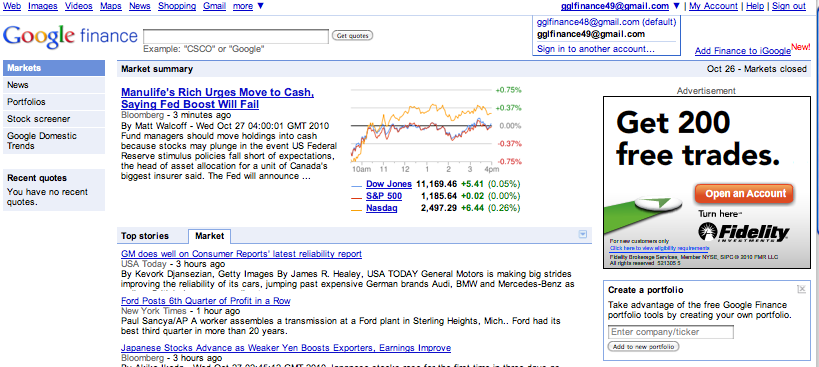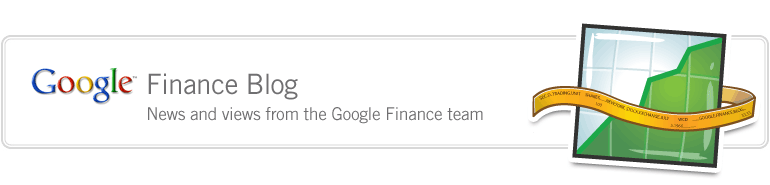Posted by Brian Shih, Product Manager
Google offers multiple sign-in, which allows you to use more than one Google Account in the same browser session for a limited set of Google products. Today we are pleased to announce that Google Finance has joined that group. Gone are the days of switching between browsers to see your personal vs. professional financial portfolios, news, and charts. With multiple sign-in, you simply switch between accounts using the upper right hand navigation tool. The site will smoothly transition to your other account, allowing you to view other account portfolios in the click of a mouse.
To activate multiple sign-in, click on your username in the upper right hand corner of any Google page, including Finance. Click on “Google Account Settings” and you’ll be taken to your Google Profile page.
Then click on “Edit” next to the Multiple sign-in setting and you will be taken to a page which explains how multiple sign-in works and allows you to enable this feature for your account.
For more information on using multiple sign-in, visit the Help Center and suggest additional Google products for which you’d like to use multiple sign-in. As always, for the latest from the Google Finance team, follow us on Twitter.